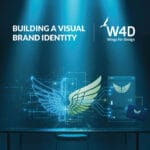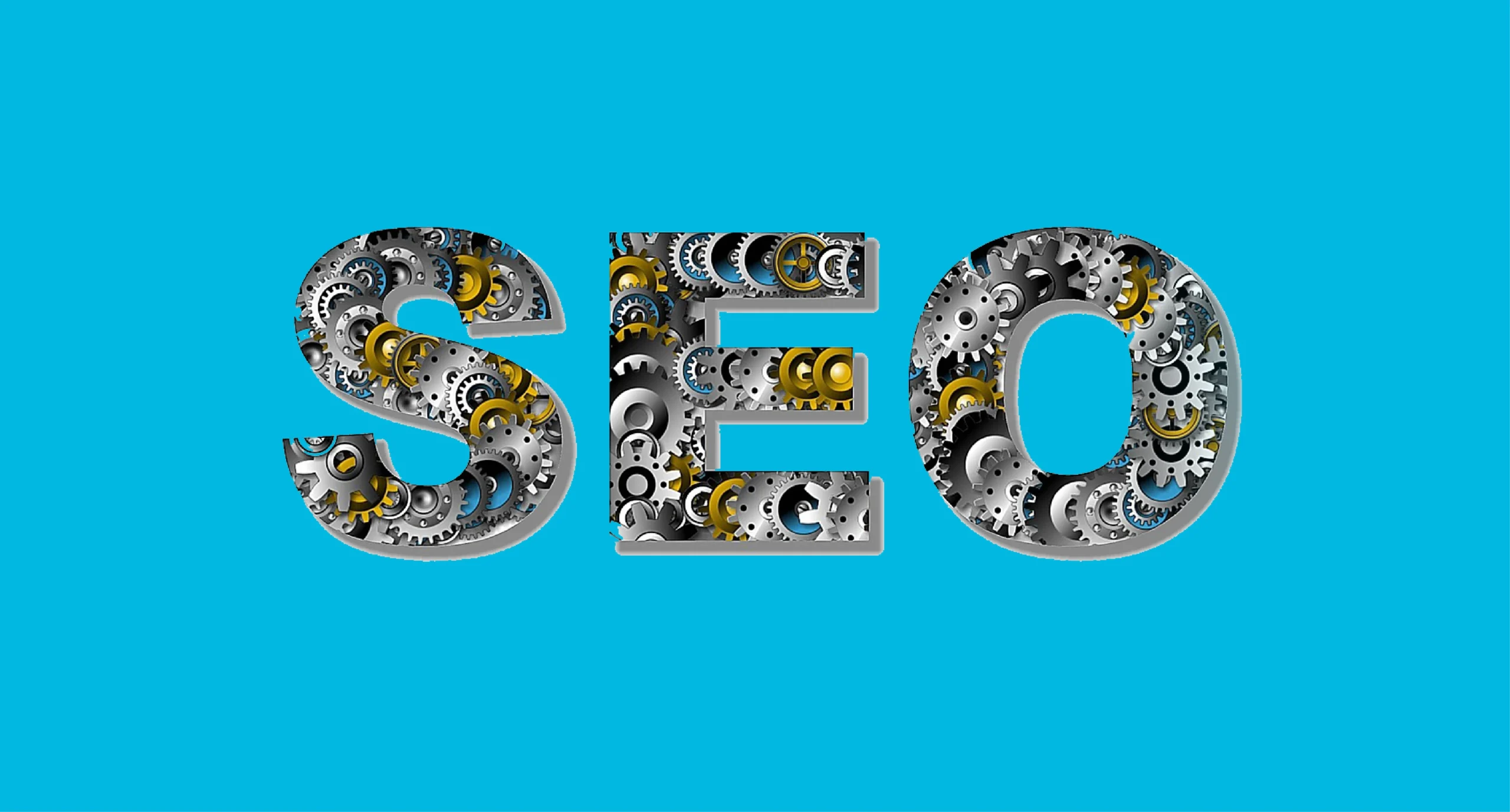
Technical SEO: An Easy to Understand Guide for 2022
What is Technical SEO?
Technical SEO is the process of optimizing your website for web crawlers (search engine spiders) such that they can easily access, navigate, crawl and index its webpages. With technical SEO fixes on your site, it will become much easier for Google bots to crawl and index it.
Technical SEO is the first and foremost thing to be done as part of the overall SEO of your website. To start with SEO, there are 3 main aspects: Technical SEO, On-Page SEO and Off-Page SEO.
Within these – there are a number of processes that allow a webmaster to give their website the best possible exposure on the search engine(s).
For a better understanding of these 3 terms – we must know (at least) a little about the things we’re going to be discussing today.
On that note – let us see (and know) a bit more about the 3 ways in which a webmaster can expose their website to a larger audience with the help of SEO –
1) Technical SEO
As the name suggests – this method has a lot to do with the technical aspects of a website. Though – it goes much deeper than that.
The technical aspects mostly include all the pre-requisites that need to be looked into that would allow a search engine’s algorithms, crawlers and spiders to easily and efficiently scan through a website.
This aspect usually comes before the content is even planned and put-out; because – what use is good content if it is not going to be properly indexed and searched for (through search engines) by actual people?
2) On-Page SEO
This aspect is mostly related to the content on a website. This means that search engines would look at how well the content on each page of the website and the website as a whole is optimised with relevant keywords, and, how the content provides real value to the users.
These days, search engines also tend to look at the various media that a website contains and how well it resonates with its users.
3) Off-Page SEO
This aspect deals with all of the factors that go into assuring that a particular website has quality. And, as the name suggests – this is calculated and done from sources other than that of the website master’s own website and aspects.
This means that a search engine would look at the number of inbound links from other websites linking a particular website. This is also known as backlinking. Natural links from other credible and dynamic websites automatically become a sort of vote of confidence to search engine’s that the website is genuine.
In this guide – we are focusing only on the technical requirements of a website for better SEO.
Some of the ways to better optimise a website within the domain of Technical SEO are as follows –
1) Build a super-fast website

This one is more than an obvious fact. In this digital world, it is of no matter who you are or what you do, because anyone and everyone looking for any kind of information out there is going to type something – somewhere i.e. search engines.
Picture yourself for a moment – browsing through search engines for something as basic as a better recipe for your instant noodles. As soon as you put-in your search request – you’re instantly presented with a plethora of results for your needs. Now – you click on the most – seemingly relevant link – a link that you know is not only a credible source but one of your friends may have even spoken about it in the past. You’re excited – you’re going to get what you need.
A few seconds have passed – the site isn’t yet loading. You’re still waiting, a little more and half-as-excited as before. Some more time passes and although close-to-half of the site has loaded – you’re still not getting what you’re actually visiting for. A good 25-30 seconds have now passed and you’ve had enough. Your tummy is growling and your brain is shrieking with impatience. Gone is that recipe – it screams – look for another one.
And that’s what you do. You hit the ‘back’ button and visit another website that has loaded quickly and given you what you were looking for. Perhaps – not exactly what you were looking for – but close; or, better.

Such is the norm with anyone looking for anything online. If one doesn’t serve or is unable to serve in the desired way, or even if it does serve it in the best possible way – with a lot of delays – it is not even going to take more than an instant to find something else – elsewhere.
A good website is thoroughly complimented by loading speed. If a website doesn’t load quickly – it is sure to lose out on not only one-time visitors but also potential customers. Nobody has got the time to wait for more than a few seconds to get what they’re looking for – especially when there’s a lot more information in the form of several hundreds of thousands in the same list.
Recent surveys have clearly stated that more than half of the users of today do not like to spend more than 3 seconds on waiting for a website to fully load and provide what they’re looking for. A mere 3 seconds. This means that webmasters have to continually work to improve their load-time as they continue to update their website with content.
Solutions to make your website faster –
1) Optimise and Compress Images
Always keep the lowest possible file size for your images. Use compressor tools if you need to further reduce the size of your images. You should also check images for excessive and redundant alt information which can be removed without hampering the image itself.
2) Use JPEG’s instead of PNG’s
JPEG’s are often smaller in size as compared to PNG’s. Or better yet, try to get vector images for your website. These can be easily stretched into different sizes without losing out on the quality of the image.
3) HTTP Compression
This is a method of neatly compressing content into more defined packages that could then be better understood and categorised by web browsers. This is also known as content encoding and is used to compress textual data in the form of XHTML, JavaScript, CSS, and other text files by using well-known algorithms.
4) High-quality Website Hosting Service
This is an extremely important point because it ensures that your site and the contents within it is always delivered without glitches. Choosing a good and well-established web-hosting platform ensures continuous and optimal delivery of your website at all times. This makes sure that your website will always be visible to any and every visitor at any point of time.
5) Use CDN’s
Known as Content Delivery Networks – these work by pin-pointing your visitor’s location and then using data servers within the same area to deliver your website and its resources at a much faster pace and rate than otherwise.
6) Leverage browser Caching
This is done to store some of a website’s information on a user’s system. By employing this – there are automatically lesser elements that would be required to load when a user re-visits the particular website.
So, the lesser the number of things needed to download for the user when loading your site, the faster it is bound to load.
7) Testing your website speed
There are a number of easily available tools that would help you to not only check on your website’s loading speed but also give you more insight into how and where you can improve to get the best possible results.
Here are two of the best speed testing tools we recommend –
- GTmetrix – gtmetrix.com
- Google Page Speed Insights – developers.google.com/speed/pagespeed/insights
Related Post – Top Free SEO Tools for 2020
2) Build and Optimise for Mobile

Google has recently revealed that close to 60% of search enquiries come from mobile users. These are huge numbers that indicate a massive shift from the more conventional era of the desktop.
If so many users are using mobile devices to seek out information for their queries – website masters will have to do as much as they can to optimise their websites for mobile. This means that webmasters will have to have a minimum of 2 renditions for their website – one for desktop and another for mobile.
Although most of the site structure relatively remains the same – the design for mobile sites is tweaked a little bit to reflect as much information as is necessary to satisfy the needs of their visitors.
Mobile website options are usually extremely flexible when it comes to the aspects of creation. Creators must know beforehand that not every mobile version site has to be exactly the way the desktop version is. Mobile users generally visit websites to extract quick bits of information.
For example – a mobile user would visit a restaurant’s website when they want to know something about where the restaurant is located or what’s on the menu. Therefore – this version could be a little more condensed as compared to the desktop version of a restaurant’s site that would go more in-depth to show more information about it.
Other than this logic – mobile users are also known to be more impatient than desktop users. This means that mobile users tend to bounce-off more often from slower mobile sites’. Hence, as discussed in the previous point – provisions must be made so that a website optimised for mobile not only works and provides good quality but, also loads quickly.
3) Strong Website Architecture

Even several years after a building has been abandoned – what does one notice? Its foundation, its structure, and its architecture. This is natural and a very basic point to absorb almost immediately. And, this is true for almost anything that we see and come across on earth.
Good design and architecture always goes a long way in imprinting and cementing memories within our mind. It is why there are so many blueprints to create structures – that would last – and impress. It is why it takes years to plan, implement and create projects.
The same principle is also true for websites. Today – data about almost any and everything is found online; and – in abundance. It isn’t true anymore that there might only be one source of data for a particular subject – there are always plenty. Content is always revised and replicated in various ways and it spread all across the internet. Now – there is more of a fight to stand-out from the similar content that is more than easily available.
So, how does one stand-out from the various other sources?
A well-designed website – with a strong structure and architecture – that is user-friendly and easy to navigate.
A website’s architecture involves quite a few requirements. And, if catered to properly – it unleashes a range of benefits. Let’s take a look at some of the advantages below –
- Great first impression along with lasting resonance.
- UI & UX savvy with a great user-friendly experience.
- Users can easily find what they’re looking for.
- A well-designed site is always going to be elegant and function with grace.
- It gives your website great utility by providing a natural flow of information.
- An overall enriching and positive experience for any visitor or user.
- Valuable information is presented in an easily navigable and user-friendly manner.
4) Do Not Confuse Search Engines

Search Engine algorithms are perpetually crawling through websites. This means that at any given time – a crawler could be on a website – trying to check for the relevancy of content and to index it within its searched pages accordingly.
If a webmaster wants a crawler to easily navigate through the site – then they have to realise that they need to always clarify their content for the sake of ranking.
It happens more than often that a crawler might get confused with the content that is presented on a website. This usually occurs when the content is not properly categorised by the website master.
Content – at all times – needs to accepted by 2 different types of audience. One type consists of real people who are a part of your target audience. This is the source that goes to show that the content present on a site is relatable and valuable. The second type consists of algorithms/crawlers/spiders that at any time visit a website to see if the content actually makes sense and consists of what the site is actually trying to show.
For this – only content on the website is not enough. The content has to be analysed and categorised in such a way that it is then understood by the algorithms. This is done differently from merely updating the site with content. The content needs to always have an explanation about what exactly it is about.
This would help a search engine know that when a particular searcher is looking for something – it must deliver the particular content in the same context in which it has been categorised by the webmaster.

Not confusing search engines also consists of not clearly defining pages. To say what a web-page is exactly about is crucial. And, as a website needs to keep on updating its content – it often happens that a few webpages have to redirect.
Redirection is an important aspect as it’s essential to appropriately prompt a crawler with the correct commands of redirection so the credibility of the particular page is not lost. This means that a webmaster must be aware of the meaning and usage of redirection commands.
5) Get rid of thin or duplicate content

Having duplicate content is a major issue when it comes to trying to rank higher-up in a search engine’s listing. What this means is that search engine’s often get confused when a website contains pages with the same or extremely similar content within its portfolio. This is even applicable for if and when a search engine finds the same content on different websites.
The reason for this confusion basically stems from the fact that search engines do not know how to rank pages that have extremely similar or the same exact content. It doesn’t know which page it should rank higher than the other, and likewise. And, more often than not – the algorithm classifies all of the content as low-scoring and it a lower rank.
This not only applicable to a particular website but across the internet where it finds the same content. This invariably hurts the aspirations of every webmaster who is trying to make the best possible use of their available resources.

Special care must be taken to seek and revise duplicate content. There are instances when there can be duplicate content even without the webmaster’s knowledge. This usually happens when there are technical errors or glitches; this causes different URLs to show the same content. And, this doesn’t fit very well with search engines.
Google’s new ‘phantom’ update has already created a huge stir when it comes to websites offering low-quality or duplicate content. And, the Panda algorithm has quite severely punished these websites – who have been complaining of suddenly receiving low traffic.
Also, if your content has been copied from another source – there are far greater risks than only ranking lower in search listings. An enterprise can face a variety of legal repercussions when it comes to plagiarism.
Luckily, there are a variety of tools to find help a website master find duplicate content. Some of the most-used resources are Yoast, Canonical Link, Siteliner, etc.
6) Markup your content
Describing content actually means structuring all of your data in such a way that it comes across to search engines as categorised and understandable. This actually means providing search engines with a directory of your content. It is a way of telling them what is what.
This is generally done through schema markup and is easily available through a website called schema.org. Out of the several others available – schema.org is one that is most abundantly used. It has also been created by the coming together of some of the most well-known search engines. Therefore, it is a trusted resource.
Google has announced that it doesn’t use the schema as a factor for website rankings. Although – its use has far greater benefits. Schema can be inserted into the HTML of a website to strategically describe content; and, this content can then be converted or presented in the form of rich snippets.
What are Rich Snippets?

Rich snippets are content more than just plain text. Snippets can include images, star-ratings, icons, logos, etc. These give search enquirers a broader spectrum to view and check if your content resonates with what you’re offering and what they’re looking for.
With the aid of snippets – you can get more clicks, and, this would automatically let Google know that your website is a source of good content that users are able to find value in. Hence – through using Schema – one can indeed get better overall results for their website.
Although this is an extremely good way of driving traffic to your website – a webmaster must carefully make use of this resource. This means that there is a huge directory of categories in the list in the Schema website and this must be first thoroughly studied and only then implemented. This would require some time, patience and diligence; but is an extremely good avenue in the domain of website enrichment.
7) Make sure the website is secure

Google has stated that a secure website will rank higher than an unsecured website. This means that a website that has officially been certified as a safe and secure website will indefinitely rank better than those websites without a safety assurance of the users.
Besides, a sound technical website also means that the website is a safe and secure one. The best part about this part is that it isn’t at all hard or taxing to do this. All a webmaster needs to do is to acquire an SSL Certificate. After this – a website can implement HTTPS on a website. This automatically ensures safety and security.
Upon incorporating this on a website – there is an assurance that no data is intercepted or leaked between the browser and the site. This means that nobody can steal information or fleece any kind of data off of a visitor or the site itself. This is even more important when a user puts in their personal information or data; or any other kind of credentials.
8) Optimising HTML and XML Sitemaps

An XML/HTML Sitemaps are basically a tool that helps categorise content and works as a roadmap that helps to present your content to a search engine in an organised manner. Content is generally segregated and categorised with the aid of tags, posts, pages. Special customised pages can also be drafted that shows a list of all of the images and also show the date on which the content was last modified.
In order to perform better at SEO – the webmaster should incorporate both an XML and an HTML sitemap. An XML sitemap is useful to collate all of the information that a website contains so that search engines can better understand what the contents of a website are.
XML sitemaps consist of all of the data that a website holds. From the text, posts, pages, images, videos and a lot more. It is absolutely necessary for a website to understand this in the best way possible.

An HTML sitemap – although – not used as much – is important too. Its use mostly arises when a website is a huge and intensive one. This kind of sitemap is mostly for users – real people – to better understand the structure and content of a website. If the need arises – it should be used as a tool to improve the overall experience for any visitor.
9) Optimise the robots.txt file
Google has a variety of parameters when it comes to ranking websites. Another highly important point is to have and optimise the robots.txt file installed on the website. A robots.txt file is a simple text file that instructs the web crawlers on which sections or directories of the website they should crawl and index and which they shouldn’t.
For example – one of the most basic and easy to understand page’s that shouldn’t be crawled upon is that which has users’ information. This is always sensitive information and should in no way be crawled upon and indexed by search engines; or else – at the very least – the users’ private information would be available on the internet for anyone to view.

This should be thoroughly incorporated within all websites because this gives a search engine a green light that the particular website is safety compliant.
10) Fix dead and broken links

What can be even more annoying and frustrating for a visitor who visits your website to genuinely seek some information? Apart from a sluggishly loading website – the next (worst) thing would be a dead-end – a broken page; or – a page not found because it has been moved or replaced – but not fixed.
This poses as a double problem. Not only to visitors and users but also to search engine crawlers. When search engine crawlers come across a dead or a broken link or a page – it breaks their flow and their crawling capability. This ends up hindering their efficiency to ultimately better rank websites for the content they offer.
Search engine crawlers crawl through every single link they encounter – this also invariably includes broken or dead links. Unfortunately – all websites end-up with some broken or dead links. This means that crawlers would not leave anything to spare. And, this is a big issue because search engines diagnose this a big problem when it comes to providing utility and value to its visitors and users.
There are ways to fix this issue because – as with any modern problem – there are modern solutions. There are tools that can find these kinds of broken or dead links and help us to redirect them to the pages that they have been transferred to.
One of the best tools is the Google Search Console – https://search.google.com/search-console/about
It is highly recommended that webmasters make use of this FREE google tool and stay updated with all technical aspects that the Google search engine looks at in a website.
In Conclusion
Technical SEO forms the basis off of which a website is able to relate its content to search engines. Without this essential methodology – search engines will not be able to correctly recognise and analyse the data that is presented on a website.
And, because there is so much competition in the digital world, especially when it comes to data – this becomes a necessity to comply with.
Webmasters should always have a battle plan in place when it comes to fulfilling these requirements that go a long way in allowing the particular websites to comply with everything that is required to rank higher up in the search engines’ listings.
For more articles please visit our blog: https://seagulladvertising.com/blog